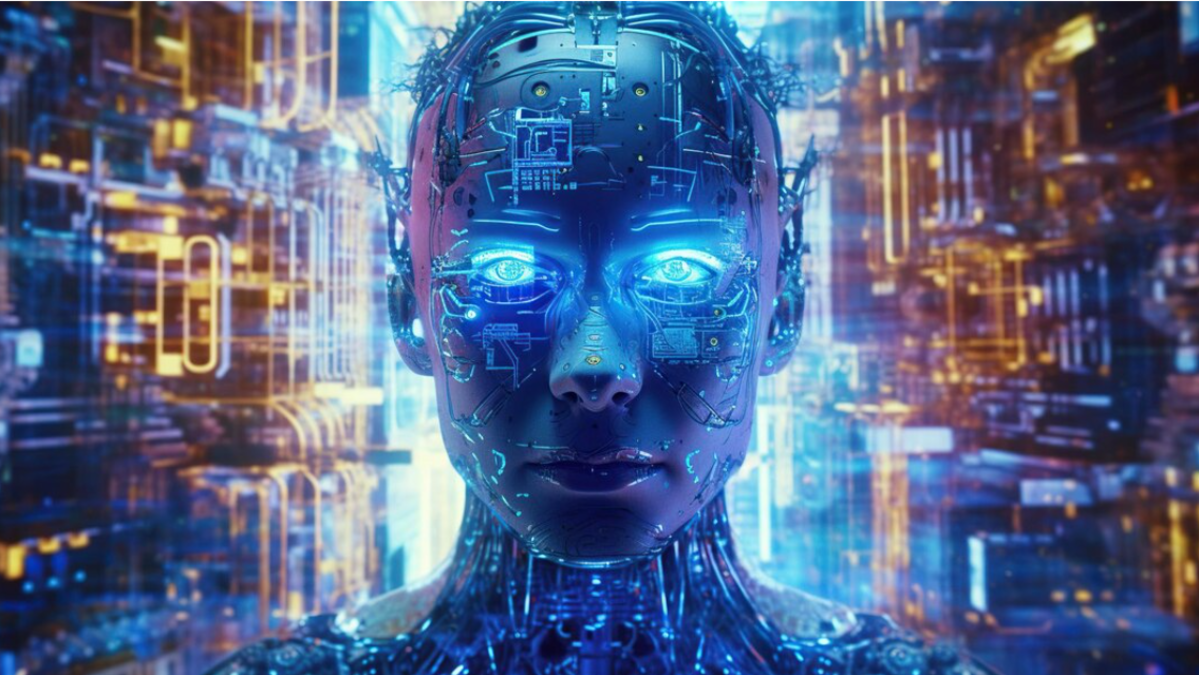AI-generated images have become a game-changer for creators and marketers. They provide endless possibilities for crafting unique visuals tailored to your brand’s needs. But while these tools are incredibly powerful, customizing the output is what truly makes the difference. With the right techniques, you can transform generic AI visuals into personalized masterpieces.
Want to get started? Using an AI image generator is the first step in this exciting journey.
Why Customize AI-Generated Images?
Customization ensures that your visuals align perfectly with your brand’s voice, style, and message. AI tools are excellent at producing stunning images quickly, but they’re only as good as the prompts and tweaks you apply. By customizing, you can:
- Add a unique touch that stands out.
- Optimize images for specific platforms and campaigns.
- Ensure brand consistency across all visuals.
How to Customize AI-Generated Images
1. Start with Clear Prompts
The foundation of any Customizing AI-Generated image lies in the quality of your prompt. Be specific about colors, themes, styles, and other details. For example, instead of asking for “a sunset,” request “a vibrant tropical sunset with orange and pink hues over a calm ocean.”
2. Use Editing Tools for Refinement
Post-generation editing can elevate your images. Platforms like Photoshop or Canva allow you to:
- Adjust colors to match your brand palette.
- Add overlays, text, or other design elements.
- Crop and resize images for different platforms.
3. Incorporate Brand Elements
Add logos, fonts, or specific patterns to make your visuals instantly recognizable. For instance, a coffee shop might overlay their logo on AI-generated latte art for social media posts.
4. Experiment with Styles
AI tools often let you choose from various artistic styles. Whether you prefer minimalist, abstract, or hyper-realistic designs, experimenting helps you discover what resonates best with your audience.
5. A/B Test Visuals
Don’t rely on guesswork. Test different variations of AI-customized images to see which ones drive higher engagement. For example, try contrasting color schemes or design elements in your ads and analyze the results.
Examples of Effective Customization
- E-commerce: Online stores use AI to create product mockups, then customize them with realistic textures and shadows to boost conversions.
- Social Media: Influencers personalize AI visuals by adding quotes, emojis, or frames that match their personal brand.
- Education: Teachers customize AI-generated diagrams and infographics to suit their curriculum and students’ learning styles.
Customizing AI-generated images is more than just an extra step; it’s the secret to creating visuals that captivate and connect with your audience. By combining AI’s capabilities with your unique creative touch, you can produce content that truly stands out. Whether you’re new to AI tools or an experienced user, these tips will help you maximize their potential.
Start exploring today and watch your visuals transform!